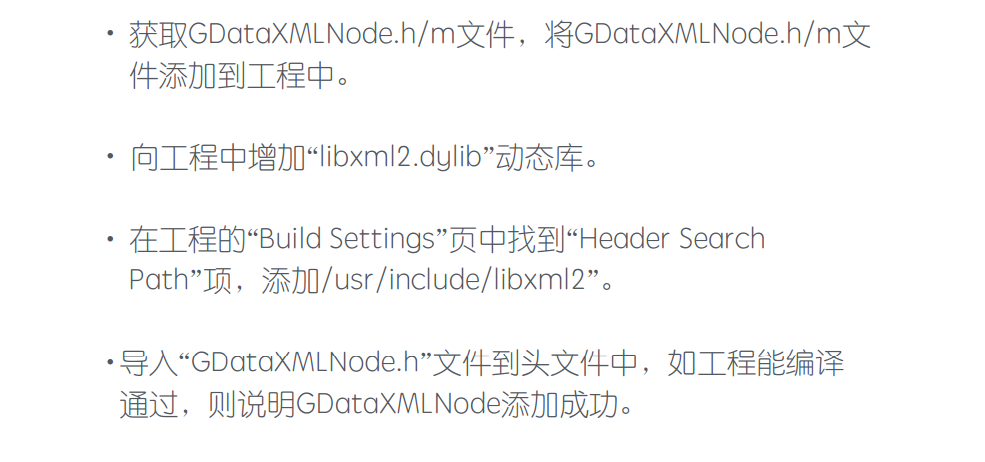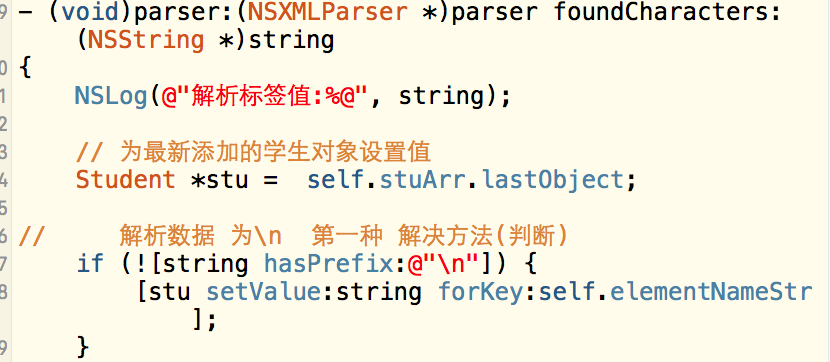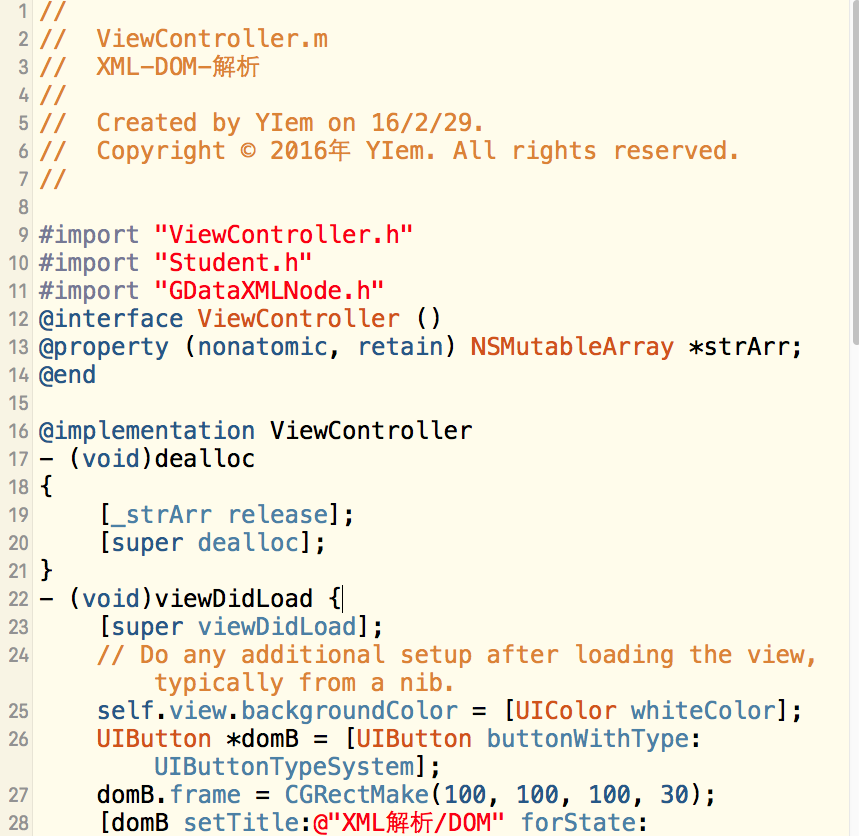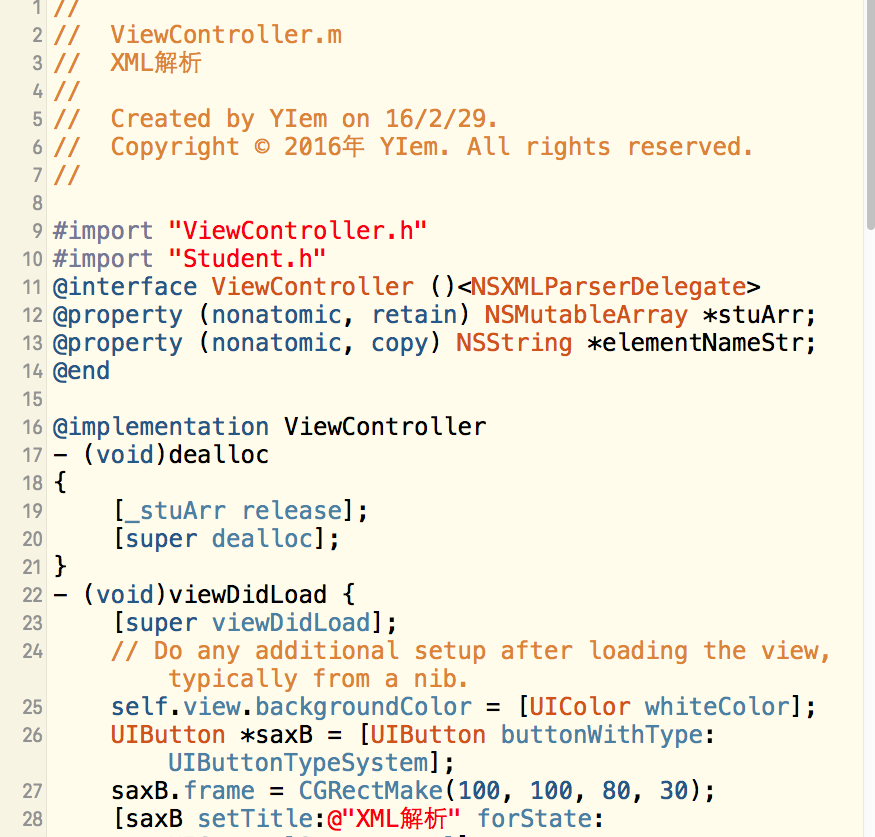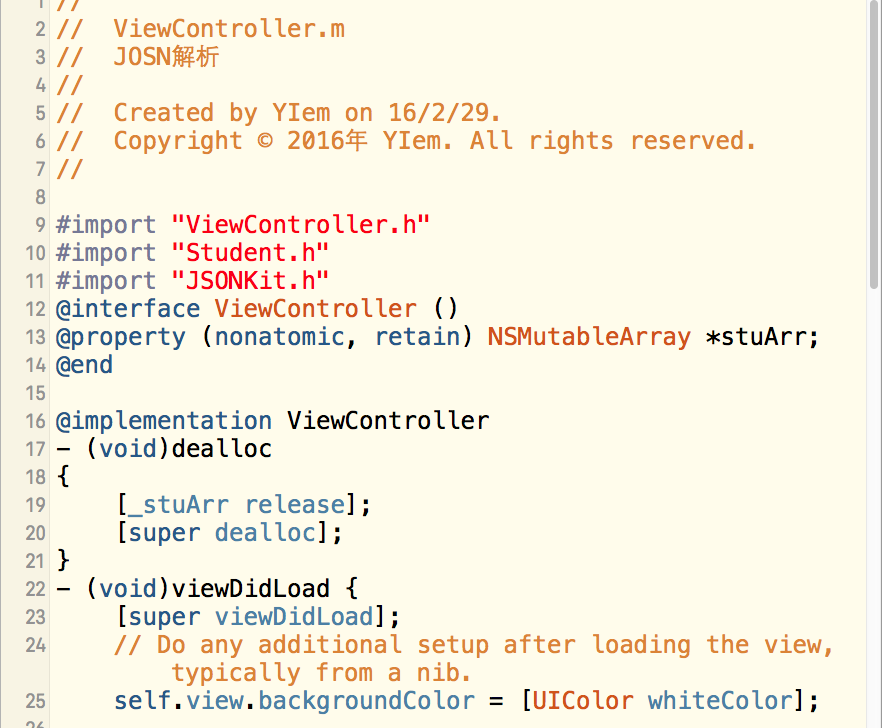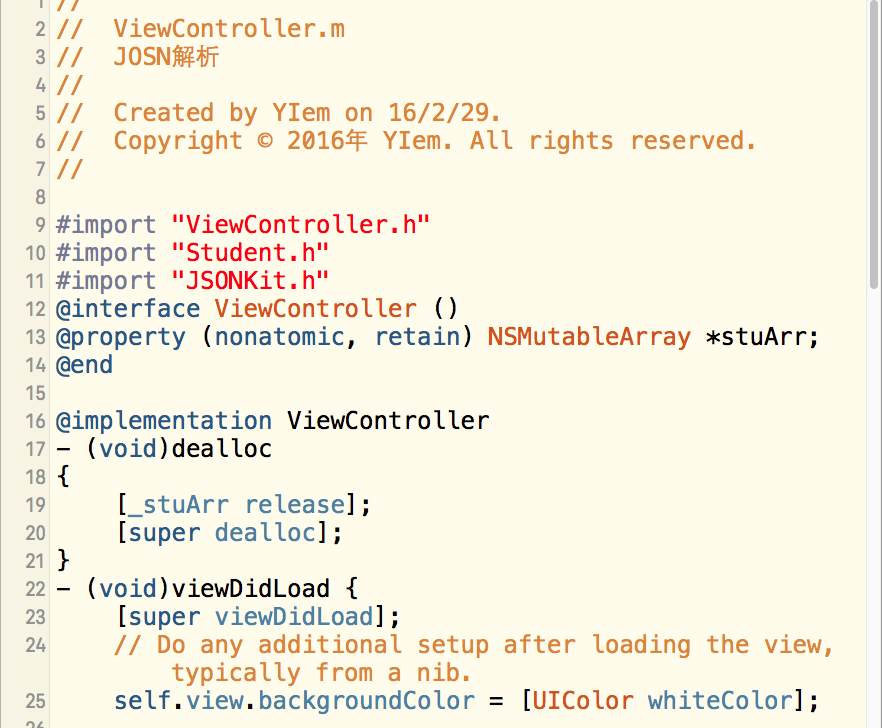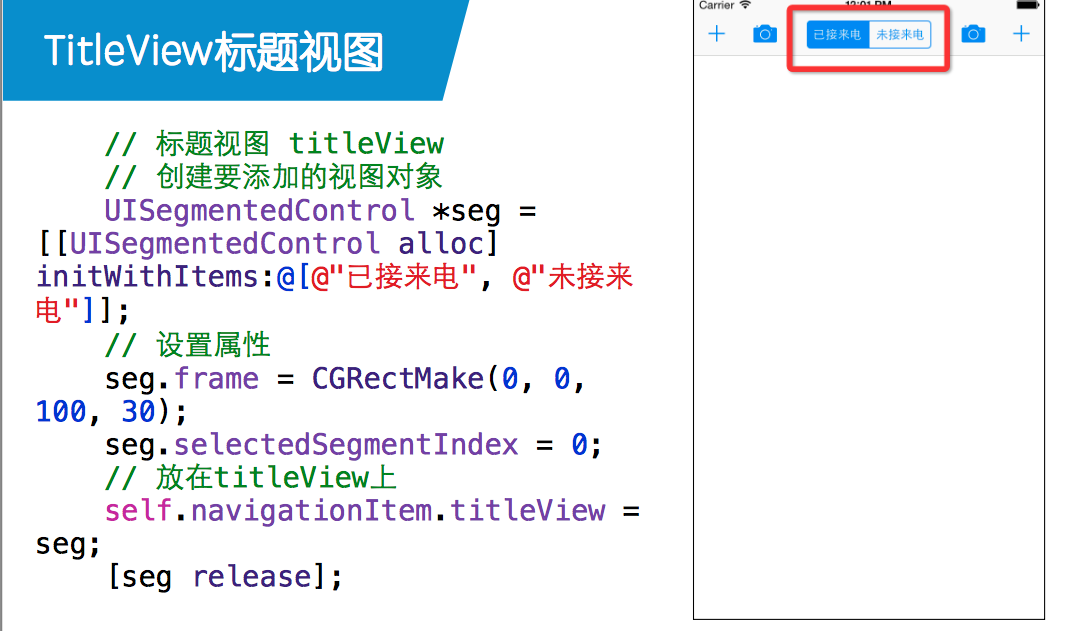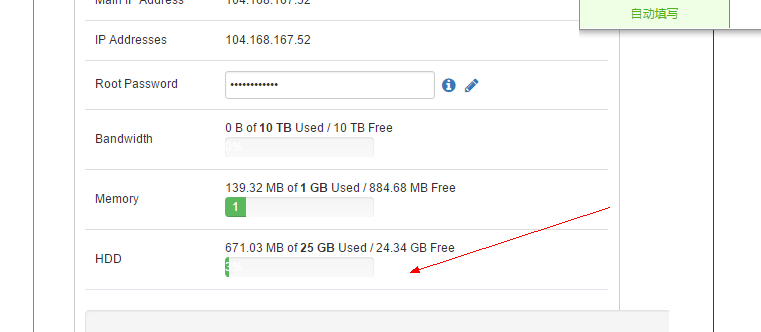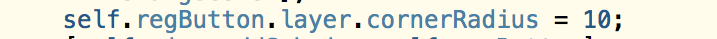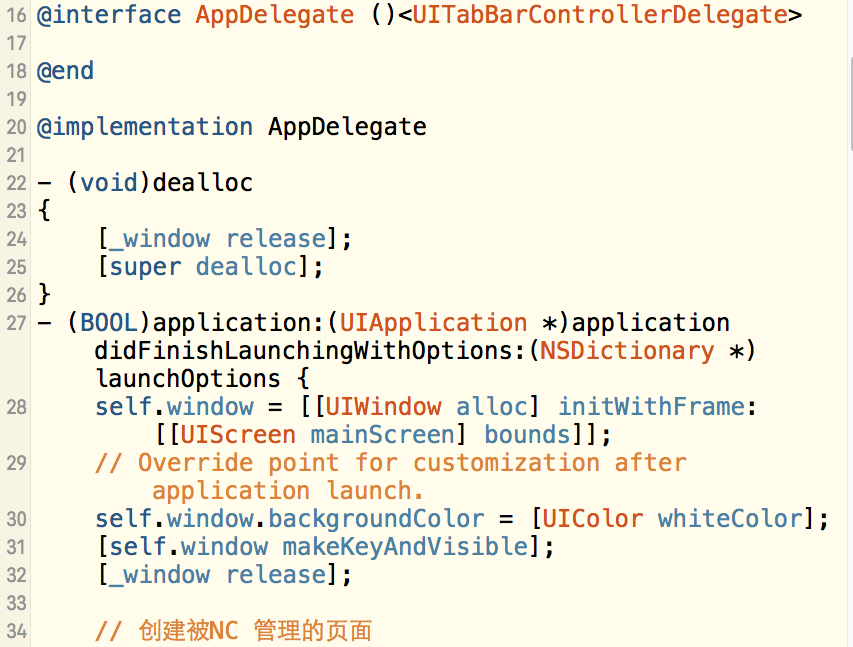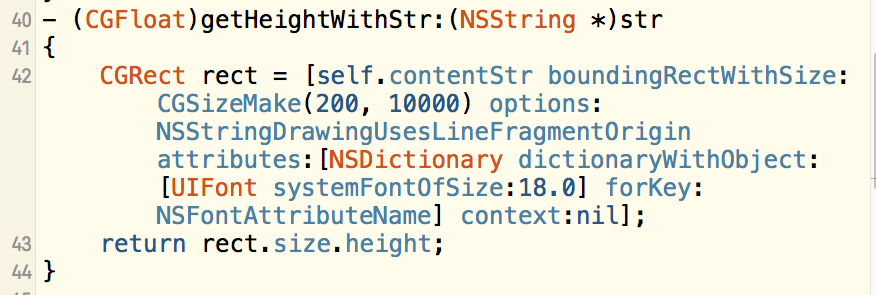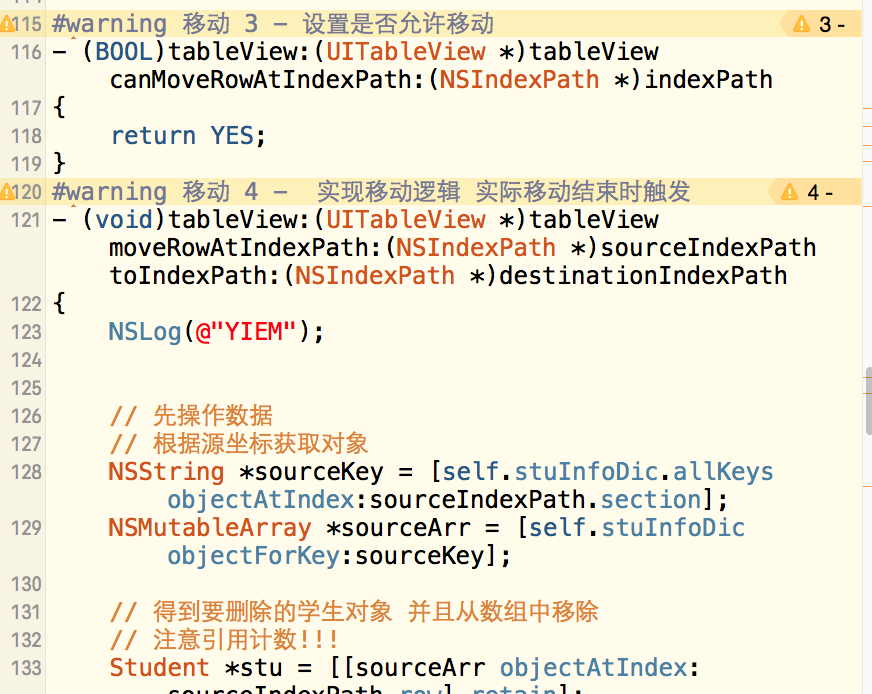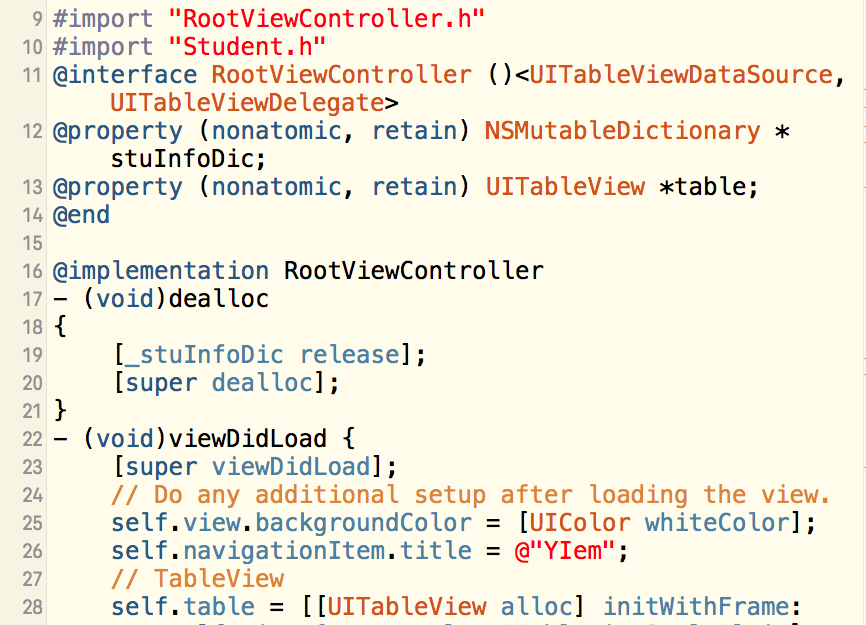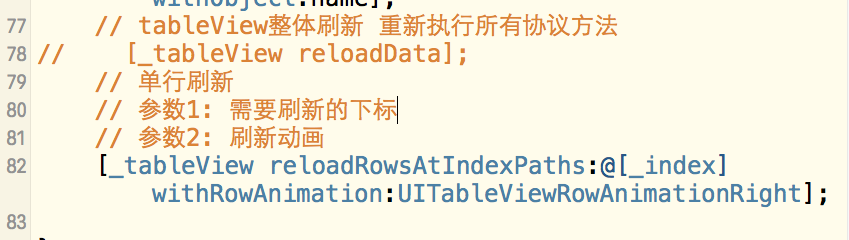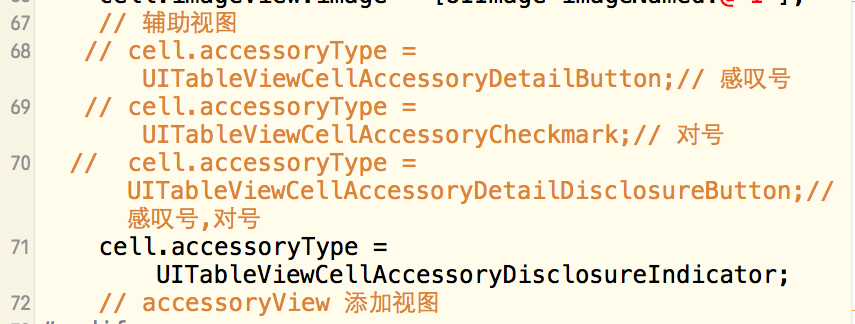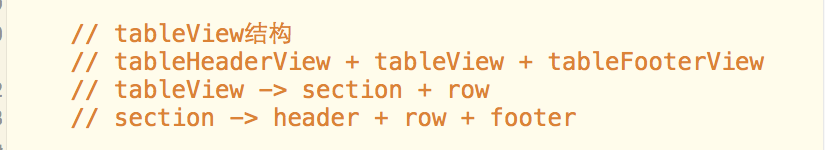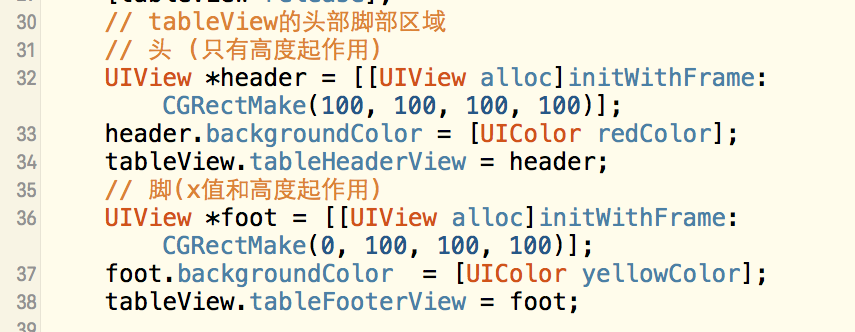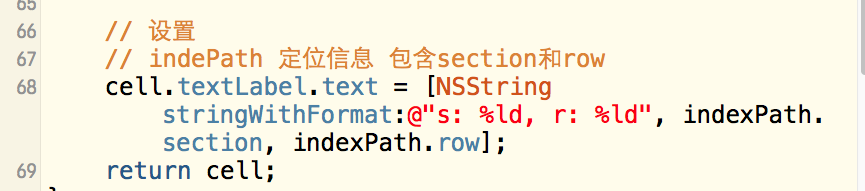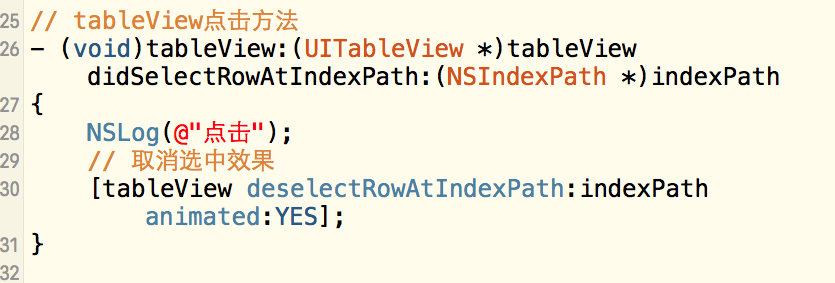由 YIem 撰写于 浏览:3708 评论:0
// 解析数据 为n 第一种 解决方法(判断)if (![string hasPrefix:@"\n"]) {
[stu setValue:string forKey:self.elementNameStr];
}//// 解析数据 为\n 第二种 解决方法(设置解析值(\n) 为空)
self.elementName
由 YIem 撰写于 浏览:4786 评论:0
2016-02-22- 服务器迁移成功,博客重新开通!之前 由于We Love Servers被Hostwinds,然后进行网站迁移,而春节因为是在老家的原因,没有网,也没有去重新开通!导致博客今天才开通!
由 YIem 撰写于 浏览:4919 评论:0
关于博客2016春节更新!2016-02-22过年是在老家的,那边没有网,而且比较忙,就无法继续更新了! 现在可以继续更新 !记录我,记录你,记录她!
由 YIem 撰写于 浏览:5519 评论:0
元宵节快乐!2016-02-22——21:13一个人过的元宵节!2016是一个新的开始,也希望我一直坚持的走下去!
由 YIem 撰写于 浏览:3759 评论:0
长夜将至,我从今开始守望,至死方休。我将不娶妻,不封地,不生子。我将不戴宝冠,不争荣宠。我将尽忠职守,生死于斯。我是黑暗中的利剑,长城上的守卫,抵御寒冷的烈焰,破晓时分的光线,唤醒眠者的号角,守护王国的坚盾。我将生命与荣耀献给守夜人,今夜如此,夜夜皆然。
由 YIem 撰写于 浏览:3507 评论:0
熊市将至,我从今开始守望,至死方休。我将不杀跌,不斩仓,不割肉。我将不惧亏损,涨跌不惊。我将满仓套牢,生死于斯。我是站岗的哨兵,我是被屠戮的羔羊,我是火烧不尽的野草,我是割不完的韭菜。我是为国接盘的侠之大者,我是不留功与名的慈善家。我将生命与荣耀献给中国股市,今日如此,日日皆然。
由 YIem 撰写于 浏览:4419 评论:0
激动?开心? NO NO NO写代码吧,骚年!C语言试题.pages.pdfOC.pages.pdf
由 YIem 撰写于 浏览:4230 评论:0
**iOS-UI-UIButton 切圆-切弧度-边角弧度self.regButton.layer.cornerRadius = 10;**
由 YIem 撰写于 浏览:5040 评论:0
iOS-UI-UITabBarControllerDelegate-标签视图控制器@interface AppDelegate ()<UITabBarControllerDelegate>
@end@implementation AppDelegate(void)dealloc{[_window release];
[super dealloc]
由 YIem 撰写于 浏览:3957 评论:0
iOS-UI-UITableViewCell 的自定义-自适应高度RootVC.m
由 YIem 撰写于 浏览:5884 评论:0
[上部分 链接======][1]上部分链接-同上方链接TableView里面 1 2 3 一样#warning 移动 3 - 设置是否允许移动(BOOL)tableView:(UITableView )tableView canMoveRowAtIndexPath:(NSIndexPath )indexPath{return YES;}warning 移动
由 YIem 撰写于 浏览:4311 评论:0
import "RootViewController.h"import "Student.h"@interface RootViewController ()<UITableViewDataSource, UITableViewDelegate>@property (nonatomic, retain) NSMutableDictionary *
由 YIem 撰写于 浏览:4172 评论:0
tableView整体刷新 重新执行所有协议方法 [_tableView reloadData]; 单行刷新// 参数1: 需要刷新的下标
// 参数2: 刷新动画
[_tableView reloadRowsAtIndexPaths:@[_index] withRowAnimation:UITableViewRowAnimationRight];
由 YIem 撰写于 浏览:4546 评论:0
// 辅助视图// cell.accessoryType = UITableViewCellAccessoryDetailButton;// 感叹号 // cell.accessoryType = UITableViewCellAccessoryCheckmark;// 对号 // cell.accessoryType = UITableViewCe
由 YIem 撰写于 浏览:3760 评论:0
// tableView结构
// tableHeaderView + tableView + tableFooterView
// tableView -> section + row
// section -> header + row + footer
由 YIem 撰写于 浏览:4031 评论:0
// tableView的头部脚部区域
// 头 (只有高度起作用)
UIView *header = [[UIView alloc]initWithFrame:CGRectMake(100, 100, 100, 100)];
header.backgroundColor = [UIColor redColor];
tableView.tableHeader
由 YIem 撰写于 浏览:4432 评论:0
// 设置
// indePath 定位信息 包含section和row
cell.textLabel.text = [NSString stringWithFormat:@"s: %ld, r: %ld", indexPath.section, indexPath.row];
由 YIem 撰写于 浏览:3554 评论:0
// tableView点击方法(void)tableView:(UITableView )tableView didSelectRowAtIndexPath:(NSIndexPath )indexPath{NSLog(@"点击");
// 取消选中效果
[tableView deselectRowAtIndexPath:indexPat
Yiem
心比天高,命比纸薄。
心比天高,命比纸薄。
1293
165
16
Tags
- YIem : 是的,需要发票的话还[...]
- leeson: 我也被坑了,前两年是[...]
- YIem : 安装完可以删除
- 绝对小白菜: 下载好的Window[...]
- 啊鱼竿哦哦哦: 哈哈哈
最新评论
- 帮助教程
- HelpDocsHub
- ipv6测试
- 个人博客
- 赵容部落
- Typecho主题模版